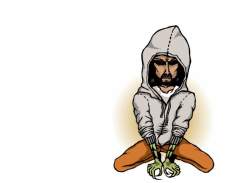-
Posts
3,889 -
Joined
-
Last visited
-
Days Won
149
Content Type
Articles - Top tips for...
Media Demo
Profiles
Blogs
Downloads
Forums
Gallery
Store
Everything posted by smb
-
You can also upload short video trailers here at artfreaks.com. The Downloads module of the forums will accept files up to 20MB
-
Hello and welcome to artfreaks.com! Don't forget to post some links to your videos at YT
-
Hello and welcome to ArtFreaks.com! Victoria BC.... I remember it well! It's a beautiful place. I was out there for a couple of contracts on a cable ship that used to be based at Ogden Point.
-
Who's Online 0 Members, 0 Anonymous, 85 Guests (See full list)
- There are no registered users currently online